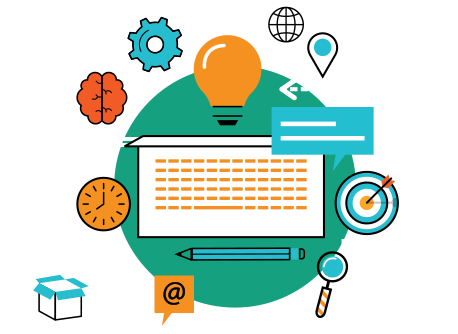Best UI practices to enhance UX of your web and mobile applications
According to studies, a well-designed user interface can increase conversion rates by up to 200%. Conversion rates can be increased by 400% with better UX design. As a result, it’s critical to make your web app not just appealing, but also practical and user-friendly.
One-time design is a popular UX feature that is designed once and never improved. It’s out of date since it doesn’t keep up with current trends and market demands. As a result, you’ve got an out-of-date application that’s neither informative nor appealing, is inconvenient for users, and can’t compete.

Best UI practices to enhance UX of your web and mobile applications | ADEVI Blog article image | www.adevi.io
However, a comprehensive redesign is both costly and time-consuming. As a result, the focus of this post is on strategies to improve existing UX/UI design without making drastic modifications. It’s a list of ten universal ways to improve the UX/UI design of your web app to make it more user-friendly and profitable for both you and your app.
Thorough Research
Find out what your target audience is interested in. How has it changed since the last update? Determine the fundamental and secondary requirements of the people. Determine the punch line and the primary value of your product. What do you have to offer your user that no one else does?
Then, review your rival list and, if necessary, add new ones. Analyze their apps to see what can cause your target consumer to choose their products over yours. It provides you with a priceless opportunity to gain inspiration, benefit from someone else’s knowledge and experience, and differentiate yourself from other similar apps on the market. The findings of this study will serve as the foundation for improving user experience design.
A compelling competitive advantage is providing the best user experience.
Keep it simple
First and foremost, minimalism has been one of the most popular web design trends in recent years and will continue to be so in 2022. Second, eliminating all unnecessary components simplifies the user’s interaction with the program. When they come to visit, you’d want them to go in a given direction and follow the steps in a precise order. They’ll be more inclined to depart if they have to solve a labyrinth to get what they’re looking for.
Graphic elements should be clickable, easy to navigate, and contain brand information.
Assure security and trustworthiness
Many consumers will download an app only to be confronted with a lengthy list of rights that must be granted before the app can be used. Permissions can include things like requesting payment card information when an app doesn’t have an e-commerce feature or granting access to your photo gallery without your permission. This is directly related to the level of trust and comfort that consumers experience when using a mobile app, which has an impact on overall brand loyalty. Make sure your permission policies are transparent and that your users have a choice over how their personal information is shared within a mobile app.
Apps with location-sharing codes are more ubiquitous than we realize, according to a New York Times analysis. According to the research, at least 75 organizations acquire accurate location data from apps whose users enable location services, such as getting local news and weather. In addition, the report
Achieve unity of elements
Unity is both aesthetic and intellectual, and it greatly improves user experience design. When all design elements support the same visual theme, you achieve visual unity. In the case of a conceptual one, content elements, all support the same topic.
Every component should have a purpose and be placed wisely and strategically. Remove any that do not contribute to the overall goal. Removing aspects that are critical to the overall design, on the other hand, breaks the design. Make sure you’re accurate so nothing gets lost.
Integrate behavioural Gesturization
Pinching, swiping, and scrolling are examples of gestures that users do while engaging with your app. Swipe gestures, for example, now make it easier to “share” and “delete” content. Knowing how your users behave is vital for gesturization because it allows you to figure out what actions they’re used to. Users will feel more at ease with your app as a result, making the onboarding process much smoother.
Conclusion
Making your UX design work for both your users and your platform is at the heart of effective UX design. A well-designed user experience is all about guiding a user to the information they require while removing everything that can obstruct or distract them. To figure out how to improve your UX/UI design, you must first determine what your user wants to accomplish with your app and what you want to display them along the route.
We understand how to improve web application UX/UI design while also increasing the possibility that people will be able to encounter and use your content and features by making the interfaces more discoverable. Get in touch with us to get the most responsive web/mobile application for you, which will truly strengthen customer loyalty with an improved user experience.

Tips
- User Interface Design Basics – UI design prioritizes predicting consumer requirements and ensuring those requirements are facilitated. It’s vital for an interface to be enriched with elements that allow easy access with better comprehension. Often the concepts of visual design, interaction design and information architecture are brought together by UI design.
- Choosing Interface Elements – Consistency and prediction are key factors to focus on while choosing Interface Elements. Oftentimes consumers have familiarised themselves with Interface Elements and breaking of the patent could lead to disruption. It’s better to choose a layout with consistency and predictability to enable efficiency as well as consumer satisfaction.
- Interface elements include but are not limited to:
Input Controls: buttons, text fields, checkboxes, radio buttons, dropdown lists, list boxes, toggles, date field.
Navigational Components: breadcrumb, slider, search field, pagination, slider, tags, icons.
Informational Components: tooltips, icons, progress bar, notifications, message boxes, modal windows.
Containers: accordion.While displaying content it’s wise to use multiple elements at times. Occasionally elements that can help save the space could potentially complicate the process to consumers with constant guessing what might these elements be.
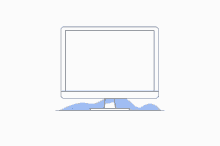
- Best Practices for Designing an Interface – Knowing the consumer while comprehending their goals, skills, tendencies and preferences are required to originate anything.
The more understanding and knowledge one has about their consumer the more guidelines they have while designing the interface. The simplicity of the interface and bypassing unnecessary elements while maintaining proper language use on the labels are key factors.
Consistency and implementing common UI elements allows consumers to engage more because of familiarity and comfortability. To facilitate and as well as to efficiency it’s vital to create patterns through language, layout and design throughout the site.
Basing the elements on the page and the structure on importance whiles considering their relationship and being purposeful in page layout. Meticulously placed elements on an interface can aid efficiency.
Strategically used colour and texture can increase and direct attention towards the platform.
Knowing the hierarchy of the typography, perhaps using ratios for clarity while considering how to use typeface is important. Sizes, fonts and arrangements of the text increase the scanability, readability as well as legibility.
References and outbound links
https://www.forrester.com/report/The-Six-Steps-For-Justifying-Better-UX/RES117708
https://www.nytimes.com/interactive/2018/12/10/business/location-data-privacy-apps.html
https://clearbridgemobile.com/best-practices-to-enhance-your-mobile-app-user-experience/
Recent Post
-
Space Bar at the End of the Galaxy [Finished] - Version: Final
-
CREW 167 THE GRAND BLOCK ODYSSEY-CODEX
-
Helheim-RELOADED Download